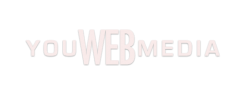Google’s algorithm is always changing, and it can be challenging to keep up with the latest developments. Every company (whether a local SEO company or ecommerce SEO agency) operates differently, and every campaign is unique as well, so there are a lot of variables at play.
With new updates being released frequently throughout the year, it can be tough to know where to focus your efforts when trying to optimize your site for search engines.
But there’s one area of SEO that remains crucial no matter what changes Google makes: technical SEO.
If you’re not familiar with this term, don’t worry — you’re about to learn what it means and how you can fix your site for SEO in 2020 and beyond.
What is technical SEO?
Before we dive into the details of technical SEO, let’s first define the term. What is “technical SEO” and why does it matter?
Technical SEO refers to practices that help search engines find pages on your site more easily and provide users with a better experience once they click through from the SERPs. It’s one of the most important areas of optimization to keep in mind because it affects how well your content performs in search engine rankings.
Before you start fixing the bad SEO of your website, you need to identify the issues. Errors and issues can be found in a number of areas across your site, so it’s important to know where to look.
To find errors and issues with your site, use Google Webmaster Tools (GWT). Log into GWT and click on each tab to see all the information that Google can offer. These are the most important tabs:
Search Appearance: This tab lets you find problems with duplicate content and titles, as well as errors in rich snippets or structured data markup.
Search Traffic: This tab contains information about internal and external links and errors in indexing pages.
Crawl: The Crawl tab gives you access to information about crawl errors, blocked URLs, sitemap submission status, robots.txt tester and fetch as Google.
Google Index: The Google Index tab shows you how many pages are being indexed by Google for your site. It also offers a feature called remove URLs that will allow you to temporarily hide pages from Google search listings if they contain sensitive information or are not ready for public viewing.
Security Issues (beta): This is a new section that will show you security vulnerabilities with your site if they exist.
By now, you’ve probably gone through the entire SEO beginner’s guide and have a site that’s just waiting to rank. The only problem is…nothing seems to be happening.
Does this sound familiar? You’re not alone.
The fact is that most small business sites are a mess, and it’s not your fault. It has nothing to do with you not knowing what to do – it’s because you had no way of knowing! The thing is, search engine optimization (SEO) isn’t something you can just set and forget. It’s a continuous process that needs our attention every single day of the year.
Today I’m going to share with you some easy-to-apply strategies that are guaranteed to improve your on-site rankings. They’re very simple steps that anyone can take at any time, regardless of their experience level. I’ve been in your shoes before, and I want to help you succeed!
We’ve gathered the top SEO tips from our site into a handy guide. Use this checklist to make sure you’re avoiding the most common SEO mistakes, and to help you future-proof your pages.
- Use Google Search Console.
- Make sure your site’s mobile friendly.
- Use structured data (schema markup).
- Make sure your site loads fast.
- Add alt text to all images.
- Optimize title tags and meta descriptions.
- Fix broken links and other technical issues that might impact crawling or indexing.
- Create a sitemap file and submit it to Google via Search Console.
I have been reviewing the site in detail and have compiled a list of items that need to be addressed. The items listed below are critical issues that need to be addressed if you wish to remain competitive in Search Engine Optimization (SEO). Also included are tips on improving your website and ensuring its success. Some of these items may or may not be an issue for you, but I suggest looking into them anyway.
We’re all familiar with the word SEO, but do we know what it means? SEO stands for Search Engine Optimization. It’s the practice of increasing both the quality and quantity of website traffic, as well as exposure to your brand, through non-paid (also known as “organic”) search engine results.
The first step in search engine optimization is really to figure out what it is you’re optimizing for. This means identifying terms people are searching for, also known as “keywords,” that you want your website to rank for in search engines like Google.
You can find this information using a keyword research tool. There are many different places you can use such tools, but I recommend using these ones:
Google Keyword Planner – It’s free and it integrates well with AdWords, which means it has more data than any other keyword planning tool.
Ubersuggest – This tool takes a seed keyword and generates related keywords based on what real users are typing into Google’s search box. The results are often quite shocking!
SEMRush – SEMRush is one of my favorite SEO tools out there. It allows me to identify competitors’ top ranking keywords and gives me ideas on how to create better content by analyzing competitors’ content strategies.